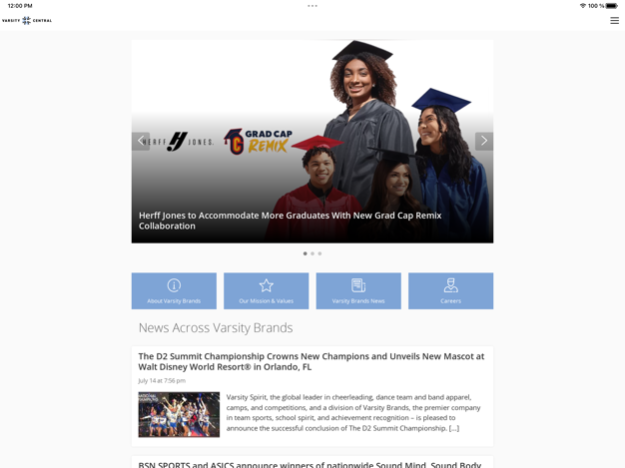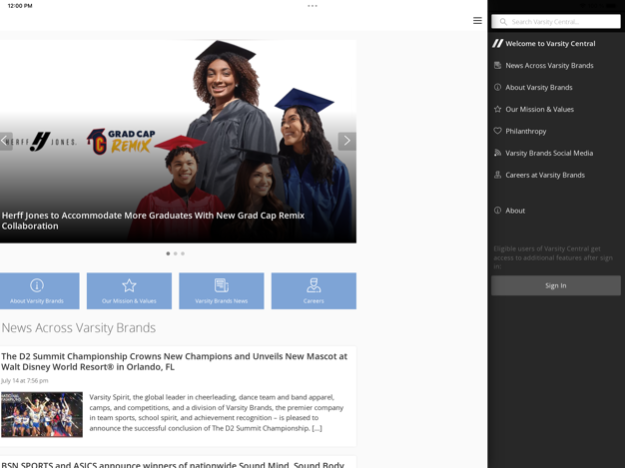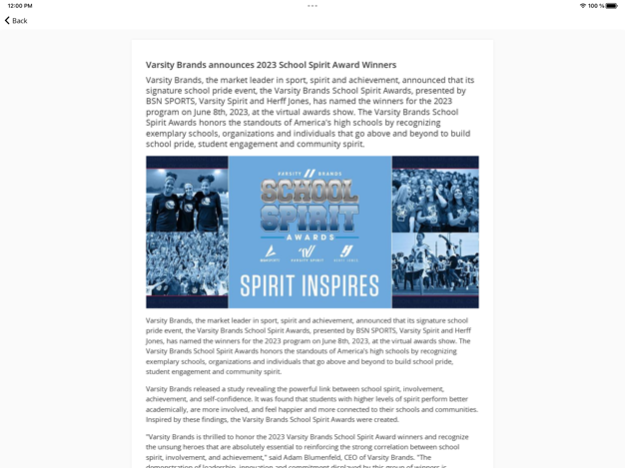Varsity Central 2024.1.130077085
Continue to app
Free Version
Publisher Description
At Varsity Brands, our mission is to elevate the student experience by combining the power of sport, spirit, and achievement through our three interconnected businesses: BSN SPORTS, Varsity Spirit, and Herff Jones. Together, we foster individual, school, and community pride by offering customizable products and programs to a wide range of educational institutions, including elementary and middle schools, high schools, and colleges and universities. Additionally, we extend our services to club, select, professional, and collegiate sports teams, ensuring that our impact is felt at every level of athletic engagement.
Varsity Central provides a modern, digital communications experience connecting our team members, prospective employees, partners, and other interested parties to the latest Varsity Brands news and information. With push notifications, you can stay in the know on important updates. Varsity Central users can also:
• Stay up to date with the latest news, information, and resources
• Learn more about career opportunities and our commitment to fostering a vibrant and inclusive culture
• Support our commitment to our philanthropic partner, St. Jude Children's Research Hospital
Feb 23, 2024
Version 2024.1.130077085
Thank you for updating! With this update, we improve the performance of your app, fix bugs, and add new features to make your app experience even better.
About Varsity Central
Varsity Central is a free app for iOS published in the Chat & Instant Messaging list of apps, part of Communications.
The company that develops Varsity Central is Varsity Brands, LLC. The latest version released by its developer is 2024.1.130077085.
To install Varsity Central on your iOS device, just click the green Continue To App button above to start the installation process. The app is listed on our website since 2024-02-23 and was downloaded 0 times. We have already checked if the download link is safe, however for your own protection we recommend that you scan the downloaded app with your antivirus. Your antivirus may detect the Varsity Central as malware if the download link is broken.
How to install Varsity Central on your iOS device:
- Click on the Continue To App button on our website. This will redirect you to the App Store.
- Once the Varsity Central is shown in the iTunes listing of your iOS device, you can start its download and installation. Tap on the GET button to the right of the app to start downloading it.
- If you are not logged-in the iOS appstore app, you'll be prompted for your your Apple ID and/or password.
- After Varsity Central is downloaded, you'll see an INSTALL button to the right. Tap on it to start the actual installation of the iOS app.
- Once installation is finished you can tap on the OPEN button to start it. Its icon will also be added to your device home screen.